1) Coloque esse código no seu css.
.pix_diapo {
background: #ccc; /* ALTERA O FUNDO */
height: 200px; /* ALTERA A ALTURA */
margin: 0 10px;
overflow: hidden;
position: relative;
width: 500px; /* ALTERA A LARGURA */
}
.pix_diapo > div {
display: none;
height: 100%;
left: 0;
position: absolute;
top: 0;
width: 100%;
}
#pix_prev, #pix_next {
cursor: pointer;
display: block;
height: 40px;
margin-top: -20px;
position: absolute;
top: 50%;
width: 40px;
z-index: 1001;
}
#pix_prev {
background: url(https://1.bp.blogspot.com/-Al7QbuoAXBk/V93WwGLc0bI/AAAAAAAAA6Q/z-7RPfi4o4g--nVIvazGNXDzxEv44T8agCLcB/s1600/prev.png) no-repeat;
left: 10px;
}
#pix_next {
background: url(https://2.bp.blogspot.com/-ayGaSKn5bHM/V93WvsfBbQI/AAAAAAAAA6M/hFZn4UUep2gjJMoya8s7WQ4aEz3W83kWwCLcB/s1600/next.png) no-repeat;
left: auto!important;
right: 10px!important;
}
.pix_relativize {
overflow: hidden;
position: relative;
}
.imgFake {
cursor: pointer;
}
.elemHover {
position: absolute;
}
.caption {
background: #000; /* ALTERA O FUNDO DA LEGENDA */
bottom: 20px;
color: #fff;
display: block;
font-size: 13px; /* ALTERA O TAMANHO DA FONTE */
padding: 15px;
margin-bottom: -20px;
width: 500px; /* ALTERA A LARGURA */
text-transform: uppercase;
font-family: 'Arial'; /* ALTERA A FONTE */
}
.ui-loader {
display: none;
}
2) Coloque os scripts antes da tag < / head>.
<script src='http://static.tumblr.com/wldnpu3/m1lmufnqi/jquery.min.js' type='text/javascript'></script>
<script src='http://static.tumblr.com/wldnpu3/t42mufnr5/jquery.mobile-1.0rc2.customized.js' type='text/javascript'></script>
<script src='http://static.tumblr.com/wldnpu3/uRUmufnrx/jquery.hoverintent.js' type='text/javascript'></script>
<script src='http://static.tumblr.com/utmut0z/YHWniwou8/diapo.js' type='text/javascript'></script>
<script src='http://static.tumblr.com/wldnpu3/Yi4mufnsy/jquery.easing.1.3.js' type='text/javascript'></script>
<script>
$(function(){
$('.pix_diapo').diapo();
});
</script>
3) Coloque esse código onde quer que apareça o slide.
<div class="pix_diapo">
<div>
<a href="LINK "><img src="LINK DA IMAGEM "/></a>
<div class="elemHover caption fromRight elemToHide">
LEGENDA AQUI</div>
</div>
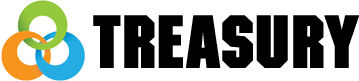




Nenhum comentário:
Postar um comentário