Adicionando o widget ao Layout
1. Vá para o Painel de Controle do Blogger → Layout → clique em " Adicionar um gadget" .
2. Selecione "html / java script" e adicione o código abaixo.
<div class="redesocial-metro">
<li><a class="fb" href="URL do seu Facebook aqui"></a></li>
<li><a class="tw" href="URL do seu Twitter aqui"></a></li>
<li><a class="gp" href="URL do seu Google-Plus aqui"></a></li>
<li><a class="fd" href="URL do seu Feedburner aqui"></a></li>
</div>
<style>
/*Metro UI Social Profile Widget v2.0 by Tech Prevue Labs
Web link to gadget cod:
Distribuido sobre a licença CC BY-NC-ND 3.0 INT
Por favor mantenha as informações de licença intactas ao usar este widget*/
.redesocial-metro{width:285px}
.redesocial-metro li{position:relative;cursor:pointer;padding:0;list-style:none}
.redesocial-metro .fb,.tw,.gp,.fd{z-index:7;float:left;margin:1px;position:relative;display:block}
.redesocial-metro .fb{background:url(//goo.gl/6xmUk) no-repeat center center #1f69b3;width:140px;height:141px}
.redesocial-metro .tw{background:url(//goo.gl/oyiFK) no-repeat center center #43b3e5;width:140px;height:70px}
.redesocial-metro .gp{background:url(//goo.gl/oT0kF) no-repeat center center #da4a38;width:140px;height:69px}
.redesocial-metro .fd{background:url(//goo.gl/ncoLY) no-repeat center center #e9a01c;width:282px;height:69px}
.redesocial-metro li:hover .fb{background:url(//goo.gl/MH8AP) no-repeat center center #1f69b3}
.redesocial-metro li:hover .tw{background:url(//goo.gl/hHRHv) no-repeat center center #43b3e5}
.redesocial-metro li:hover .gp{background:url(//goo.gl/wva4B) no-repeat center center #da4a38}
.redesocial-metro li:hover .fd{background:url(//goo.gl/JFGqn) no-repeat center center #e9a01c}
</style>
3. Substitua "URL do seu ... aqui" com Seu URL.
4. Clique em salvar e pronto.
Até mais...
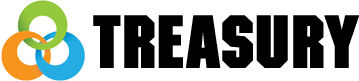





Nenhum comentário:
Postar um comentário